Educator Spotlight: Adventures in Tech for Learning with Jenny Kritchevski
In this Educator Spotlight, Jenny Kritchevski shares how her work with The Jewish Education Project's Tech for Learning Initiative is helping her support teachers in integrating technology and meet the needs of every student.
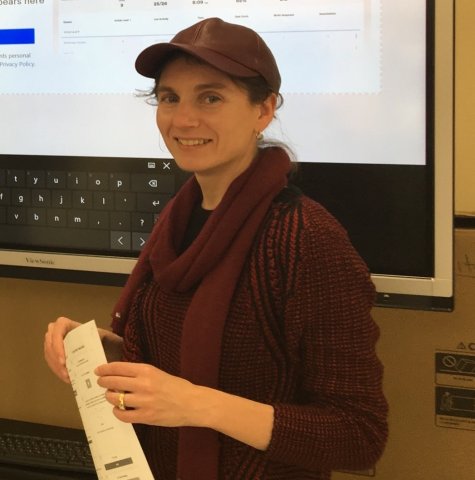
Jenny Kritchevski’s background is in website development and graphic design. This is her fourth year as a computer teacher and seventh year as a graphic designer at Tenafly Chabad Academy. Jenny strongly believes in integrating technology into classwork, and is working on bringing the most advanced interactive tools to her school.
How did you get into the educational technology field?
Although my background is in computer science, I started working in the office at Tenafly Chabad Academy eight years ago. Here I put my computer expertise into action by becoming proficient in Google Classroom and the applications that we are trying to integrate in the school work. I’ve been teaching computer classes for four years.
How do you support teachers with integrating technology?
I coordinate between vendors that provide technology equipment and service, maintain licenses for the equipment and software and troubleshoot minor technology problems. I conduct weekly Lunch and Learn sessions for the teachers where I introduce a variety of applications that they may find useful and show them how different programs can be integrated into the curriculum. If some teachers need one-on-one assistance I meet with them individually. I also visit classrooms when a new program is being introduced there.
What are some lessons you’ve worked on with teachers that made meaningful use of technology?
In 8th grade, students created short videos about the evolution of technology using Animoto. The students worked in pairs and each pair chose to feature a process - from communication and picture taking, to transportation and cooking. Their task was to create a timeline or story about changes that technology brought to the process and fit the information in a 1-2 minute video using Animoto. The goal was to learn how to fit a lot of information into a one minute frame. It's also an introduction to technology class with the goal of showing how technology changes different processes. At the end each pair presented their video to the class. [Check out one of these student videos here!]
We’ve also done the Hour of Code with Code.org as an elementary school elective. Last summer I took a class provided by Code.org through Bergen County Community College. I have lots of printed materials and lesson plans for online and offline activities. There are two versions of the curriculum - for pre-readers (grade 1 and those having reading issues) and students that can read well. I am proud to say that coding is one of the most popular electives in our school, but the most amazing thing is that students (even though they aren't in my class any more, but took it last year or two years ago) continue using Code.org, and some of them are better in coding than me.
Together with the 7th grade social studies teacher, I did a lesson in which they learned about copyright. The online resource used was Grammarly. This site checks for authenticity of the text; it is a plagiarism checker. We spoke about plagiarism, citations, and copyrighting. They also learned how to cite sources properly. After finishing a unit on American Revolution Battles, the 7th graders also created comic books using Pixton. Each student created a timeline with dates and illustrations. The great thing with Pixton is you can invite students and teachers to log in there with their school emails without creating additional accounts (provided your school uses G Suite). Pixton also has a database of ready to go lesson plans and projects on general studies. Each project comes with a necessary image collection for the comics - we tried Revolutionary Battles and it came with cannons, soldiers and uniforms. For Judaic Studies, there are no lesson plans in the database, so the Navi [Prophets] teacher had to create his own project and instructed the class on how to use the materials.
What was a highlight of your experience at our Tech for Learning Initiative Summer Institute? What is your school’s project?
The highlight was seeing what other schools are doing and sharing ideas. I was interested in hearing that larger schools with greater funding also have similar challenges to ours. Teacher buy in seems to be a challenge and I was anticipating it to be a challenge at TCA. However, TCA faculty is excited about this initiative. I learned a lot from [guest speaker] Michael Voskoboynik - he had a thousand great ideas, especially with videos, 3D and image handling. Also, we got a lot of feedback from several schools while presenting our ideas regarding [our project], the Teacher Technology Learning Lab and Lunch & Learns. We’re providing teachers with technology tools and helping them integrate those tools into the classroom with the overall goal of meeting the needs of diverse learners. We also purchased (or are in the process of purchasing) some software and school subscriptions that we learned about at the Summer Institute.
What changes have you seen already with the progress of the project? What has been the impact on students so far?
The biggest change is in teacher willingness to learn and then to incorporate what they’ve learned effectively into their lessons. We are gathering more formative data that enables us to monitor student progress and engagement. It is also empowering teachers to have more professional conversations with colleagues about areas of strength and challenge for their students. Students are very excited when they are given a chance to use Chromebooks in class or show their project on the interactive board. They are willing to deal with the most complicated and least favorite material as long as it has technology involved.
What else is happening in your school related to educational technology?
We have 1:1 Chromebooks for middle school students and a coding elective. We’re switching from SMART Boards to interactive displays and are improving the network and extending WiFi. We also bought licenses for Newsela, a great application for language arts and social studies. It is both content and skills based. Students can access information, pictures, and text, and it allows for differentiated learning within the classroom.
What advantages do you see in using technology in the classroom?
Students of today are used to having technology and information easily accessible. They need to have computer and technology skills in order to succeed in the future. So, technology in the classroom prepares them for this. Technology can help teachers to meet the needs of the students in the classroom. There is room for enrichment or for remediation. There are benefits to ELL learners as well. Language acquisition comes sooner using apps and technology, because access to pictures is important to learning.
What’s been the most rewarding experience for you regarding using technology in the classroom?
I learned that teachers really do want to effectively incorporate technology into their lessons. Many don’t know how, but they are so willing to learn and experiment. Having the weekly Lunch and Learns in our Tech Lab has been great - teachers are appreciative and they feel comfortable with the format of these mini workshops. I am happy to see how enthusiastic and interested the teachers really are. This enthusiasm inspires the students and the parents. We are modeling for the children that learning is a lifelong process.
Visit DigitalJLearning.org for more ideas on integrating technology into the classroom.
Yonah Kirschner, former Project Manager, Digital Content and Communications at The Jewish Education Project.
